
通过od拿到PC端微信数据库的密钥 通过c++ 将PC端微信数据库db文件进行解密成普通db 通过nodejs来读取sqlite数据库,拿到好友和聊天记录 前面两部就不讲了,直接拿着大神的教程直接做的,没啥变化。 本文主要是做个简单的记录整理.
先来几张图
根据拿到的64位密钥,对数据库进行解密。
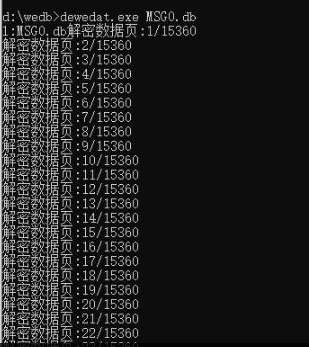
得到解密后的数据库通过sqlite 打开看到如下表
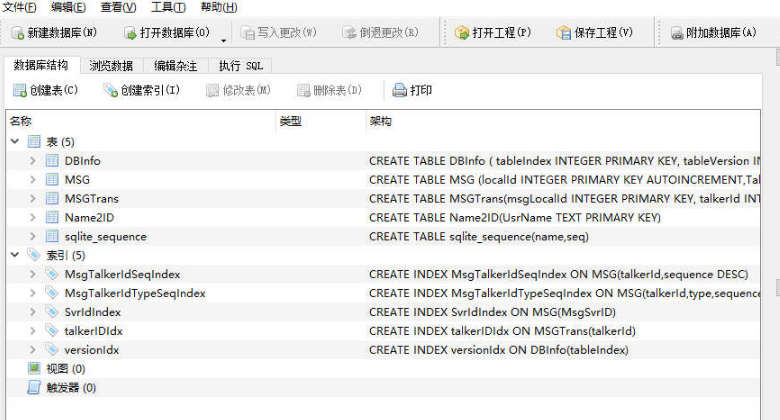
MSG数据库以MSG.db 为例子,该数据库主要存储的是聊天记录,表MSG中为所有的好友+群组的聊天记录,如下图:
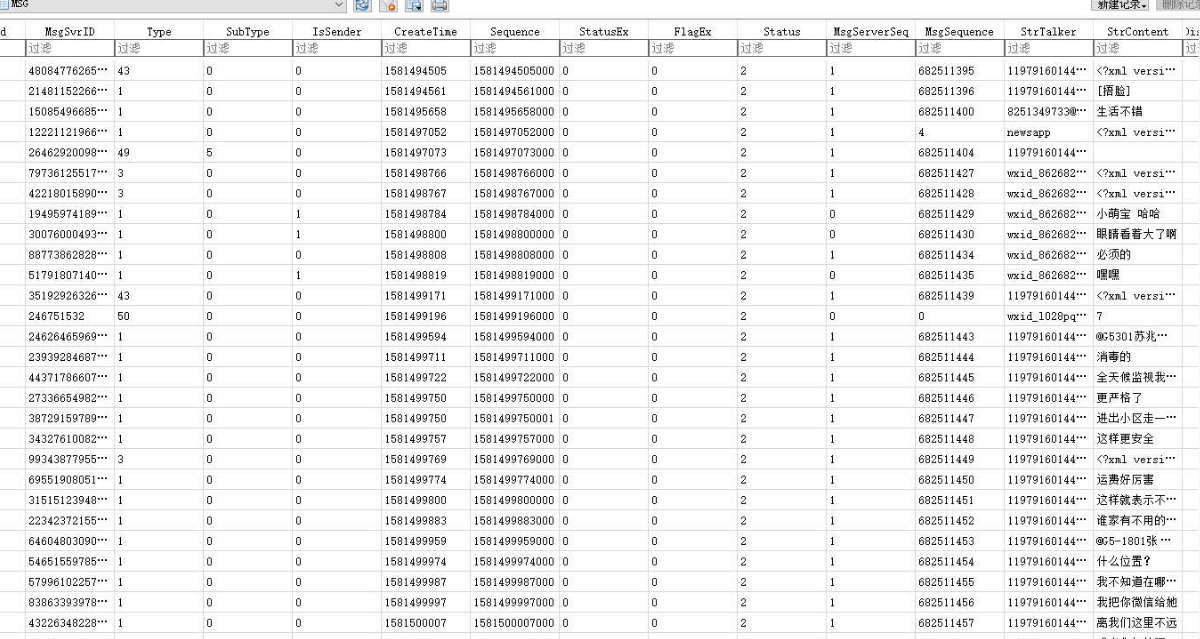
MSG表聊天记录数据库
微信MSG下有很多数据库文件,如果我们需要的是好友+聊天记录,那么其实只需要三个数据库文件即可,为: MSG.db MediaMsg.db MicroMsg.db ,当然存储数据达到一定体积后,会有 MSG0 MSG1 等。
MSG.db 存储的为聊天记录数据 MicroMsg.db 存储的为好友+群组等等联系人的信息,表为contact MediaMsg.db 主要存储的是语音数据,格式为silk . Misc.db 存储的是头像数据 抽取
所以,只需要拿到联系人,然后根据联系人拿到对应的聊天记录,然后对聊天记录进行展示,当然,思路是比较简单的,麻烦的是微信的聊天数据格式比较多,大约十几种,分别包括:消息/图片/表情/语音/视频/地图/名片/撤回/红包/群组消息/拍一拍等等。
我们还需要根据不同的数据格式,解析成不同的内容,由于兴趣有限,只做了比较简单的消息/图片/视频这三个。除了消息外,图片和视频都是存储的路径,文件分表在 filestorage/image 和 filestorage/video 下,我们通过正则匹配到后拿到文件进行展示。
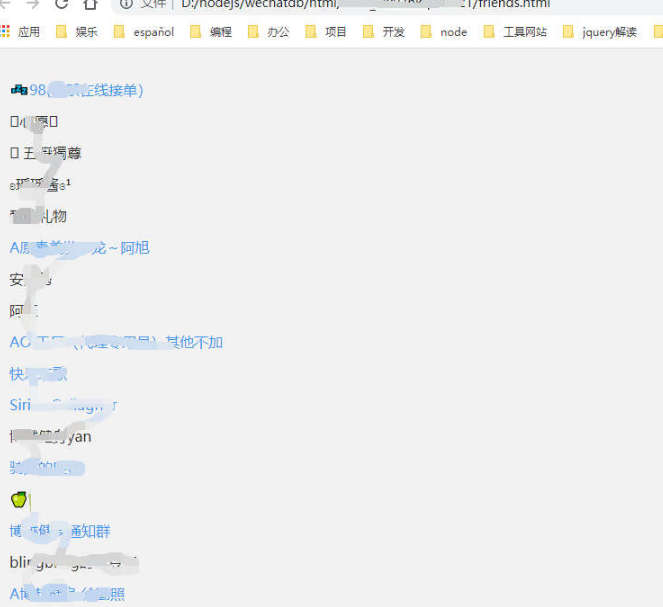
其中蓝色代表存在聊天记录的好友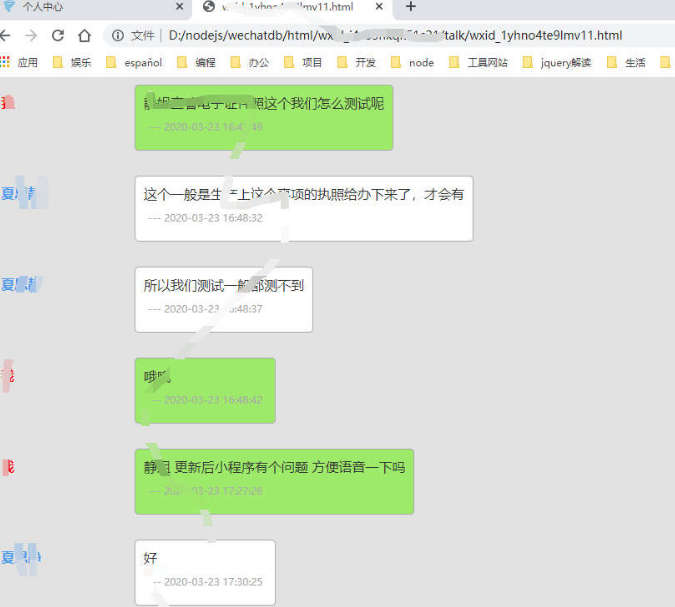
样式很low ,随便写的主要的业务代码
/****
const fs = require('fs'); const sqlite3 = require('sqlite3').verbose(); const lib = require('./lib');
module.exports = function (options) { let wxid = options.wxid;
const MicroIns = new sqlite3.Database(options.MicroMsg);
const MSGIns = options.MSG.split(',').map(str => {
return new sqlite3.Database(str);
});
const MEDIAIns = new sqlite3.Database(options.MEDIA);
return {
/***
* 获取微信所有联系人-朋友
*/
getFriends: async function () {
let list = await lib.all(MicroIns, 'select UserName,Remark,NickName,PYInitial,RemarkPYInitial from Contact where verifyFlag = 0 and (type=3 or type > 50)', []);
//做简单排序,A
list.forEach(item => {
item.zimu = (item.RemarkPYInitial || item.PYInitial);
item.f = item.zimu.length > 0 ? item.zimu.substr(0, 1) : '-';
});
list.sort((a, b) => {
return a.f.charCodeAt(0) - b.f.charCodeAt(0);
})
return list;
},
/***
* 获取微信所有的群数据
*/
getGroups: async function () {
let list = await lib.all(MicroIns, 'select UserName,Remark,NickName,PYInitial,RemarkPYInitial from Contact where type=2');
//做简单排序,A
list.forEach(item => {
item.zimu = (item.RemarkPYInitial || item.PYInitial);
item.f = item.zimu.length > 0 ? item.zimu.substr(0, 1) : '-';
});
list.sort((a, b) => {
return a.f.charCodeAt(0) - b.f.charCodeAt(0);
})
return list;
},
/***
* 获取微信内的公众号信息
*/
getOfficial: async function () {
let list = await lib.all(MicroIns, 'select UserName,Remark,NickName,PYInitial,RemarkPYInitial,VerifyFlag from Contact where type=3 and (VerifyFlag=24 or VerifyFlag=8)');
//做简单排序,A
list.forEach(item => {
item.zimu = (item.RemarkPYInitial || item.PYInitial);
item.f = item.zimu.length > 0 ? item.zimu.substr(0, 1) : '-';
});
list.sort((a, b) => {
return a.f.charCodeAt(0) - b.f.charCodeAt(0);
})
return list;
},
/***
* 获取微信内群里的陌生人信息
*/
getStrangers: async function () {
let list = await lib.all(MicroIns, 'select UserName,Remark,NickName,PYInitial,RemarkPYInitial from Contact where type=4');
//做简单排序,A
list.forEach(item => {
item.zimu = (item.RemarkPYInitial || item.PYInitial);
item.f = item.zimu.length > 0 ? item.zimu.substr(0, 1) : '-';
});
list.sort((a, b) => {
return a.f.charCodeAt(0) - b.f.charCodeAt(0);
})
return list;
},
/***
* 根据UserName 获得Contact的一行记录
*/
getContactByUserName: async function (UserName) {
let list = await lib.get(MicroIns, 'select UserName,Remark,NickName,PYInitial,RemarkPYInitial from Contact where UserName=?', UserName);
return list;
},
/***
* 根据UserName 获得 ContactHeadImgUrl 头像信息
*/
getHeadImageByUserName: async function (UserName) {
let list = await lib.get(MicroIns, 'select usrName,smallHeadImgUrl,bigHeadImgUrl,headImgMd5 from ContactHeadImgUrl where usrName=?', UserName);
return list;
},
//获得聊天记录条数
getRecordCount: async function (UserName) {
let count = 0;
for (let i in MSGIns) {
let temp = await lib.get(MSGIns[i], 'select count(1) as num from MSG where StrTalker=?', UserName);
count += temp.num;
}
return { num: count };
},
/**
* 根据UserName 查询 MSG0-N 中MSG 的聊天记录数据
* @param {String} UserName
*/
getRecordList: async function (UserName) {
let list = [];
for (let i in MSGIns) {
let temp = await lib.all(MSGIns[i], 'select localId,TalkerId,Type,SubType,IsSender,CreateTime,Sequence,StrContent,StrTalker,BytesExtra from MSG where StrTalker=?', UserName);
list = list.concat(temp);
}
list.forEach(item => {
//type=3 ,图片消息
//type=43 ,视频消息
//type=47 ,表情消息
//type=34,语音消息
//type=1 ,普通消息
//type=42,名片消息
//type=48,地图定位消息
//type=49,50 ,不确定
//type=10000,撤回消息,消息从BytesExtra中
//type=10002,邀请入群消息
var info = item.BytesExtra.toString('utf8');
if (info != null) {
info = info.trim();
var rr = info.match(/\b(.*)?\u001a/);
if (rr) {
item.from = rr[1];//来自谁发言
}
}
var type = item.Type;
if (type == 3) {//图片消息,需要获得缩略图和大图数据
var info = item.BytesExtra.toString('utf8');
var reg = new RegExp(wxid + '.*?(\.dat)', 'g');
var ja = info.match(reg);
if (ja) {
item.bigImage = ja[0];
item.smallImage = ja[1];
item.BytesExtra = null;
item.StrContent = null;
} else {
item.StrContent = info;
}
} else if (type == 43) {//视频
var info = item.BytesExtra.toString('utf8');
var reg = new RegExp(wxid + '.*?(\.jpg)', 'g');
var reg2 = new RegExp('' + wxid + '.*?(\.mp4)', 'g');
var ja = info.match(reg);
if (ja != null) {
item.videoPost = ja[0];
info = info.replace(ja[0], '');
}
var ja2 = info.match(reg2);
if (ja2 != null) {
item.Video = ja2[0];
}
item.StrContent = null;
item.BytesExtra = null;
} else if (type == '47') {//表情消息
item.StrContent = null;
item.BytesExtra = null;
} else if (type == 34) {//语音消息,需要将语音数据转为mp3 或直接播放
// console.log(item)
// console.log(item.BytesExtra.toString('utf8'));
} else if (type == 1) {//普通消息
// console.log(item);
// console.log(item.StrContent)
//获得是谁发言
} else if (type == 42) {//名片消息
} else if (type == 48) {//地图定位
var label = item.StrContent.match(/label="(.*?)"/);
if (label != null) {
label = label[1];
}
var poiname = item.StrContent.match(/poiname="(.*?)"/);
if (poiname != null) {
poiname = poiname[1]
}
item.StrContent = label + poiname;
item.BytesExtra = null;
} else if (type == 10000) {//撤回/红包/拍一拍
} else if (type == 10002) {//邀请入群
item.StrContent = '邀请入群信息';
item.BytesExtra = null;
} else {
// console.log(item);
if (item.SubType == 6) {//附件
var regExp = new RegExp('((' + wxid + ').*)');
if (regExp) {
item.filePath = regExp[0];
}
} else if (item.SubType == 5 || item.SubType == 33) {
var reg = new RegExp(wxid + '.*?(\.jpg)', 'g');
var ja = info.match(reg);
if (ja) {
item.bigImage = ja[0];
}
} else if (item.SubType == 8) {//gif
var reg = new RegExp(wxid + '.*?(\.gif)', 'g');
var ja = info.match(reg);
if (ja) {
item.bigImage = ja[0];
}
} else {
// console.log(info);
item.StrContent = item.BytesExtra.toString('utf8');
item.BytesExtra = null;
}
// console.log(item.BytesExtra.toString('utf8'))
}
})
return list;
},
getMedia: async function () {
let list = await lib.all(MEDIAIns, 'select * from media');
return list;
}
};}
毕竟...密钥必须要微信登录才可以拿到.同时呢,由于微信的机制,导致数据库能看到啥,微信就能看到啥.. 所以没太大意义,除非准备把记录保存起来,后续如果真的闲的蛋疼的话,可能会吧聊天记录美化下,把不同格式都加上,尽可能的还原,然后加个pdf ?
转载请注明出处: http://sdxlp.cn/article/diannaoduanweixin.html